What is LinkedIn ATS? And how can you succeed in it? If you’ve been job hunting, you may have encountered an online portal requiring out to submit your resume and cover letter besides answering a few additional screening questions. This is an applicant tracking system.
What is ATS?
The applicant tracking system, also known as ATS, is software that automates the hiring process by sorting, filtering, and ranking candidates based on how well they match the job description. And this is precisely what LinkedIn ATS is.
Since the ATS system was invented in the late ’90s, it has dominated the hiring process. It has been used by 90% of Fortune 500 companies and 30% of small companies.
According to LinkedIn, 75% of job applications are rejected by the ATS system before being seen by a human resource officer. Since its introduction in 2019, LinkedIn Talent Hub, its version of ATS, has supported many small organizations sourcing great talent.
However, the system has declined many qualified candidates due to their lack of understanding of how the system works. This article details the top strategies to maneuver the system.
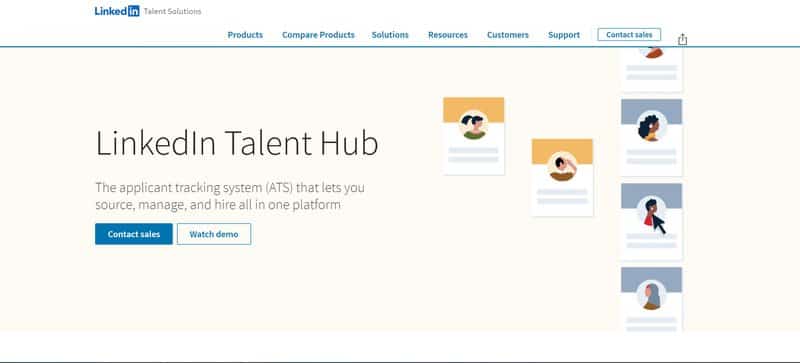
How Does ATS Work?
While different ATS systems have other functionalities, the basic process is similar across the various platforms.
The ATS system acts as an electronic gatekeeper whose function is to weed out weak candidates. Doing that saves the hiring manager the trouble of having to manually screen and decline the application.
Your resume is scanned in different categories for specific pre-determined keywords when you apply for a job. As the resume is scanned, you are assigned a score in each category, and based on your cumulative score; your resume is declined or approved to move to the next stage.
When you apply for a position, you are requested to answer a few knockout questions to narrow down the pool of applicants. If your answers to the questions are wrong, your application gets flagged or declined at this stage.
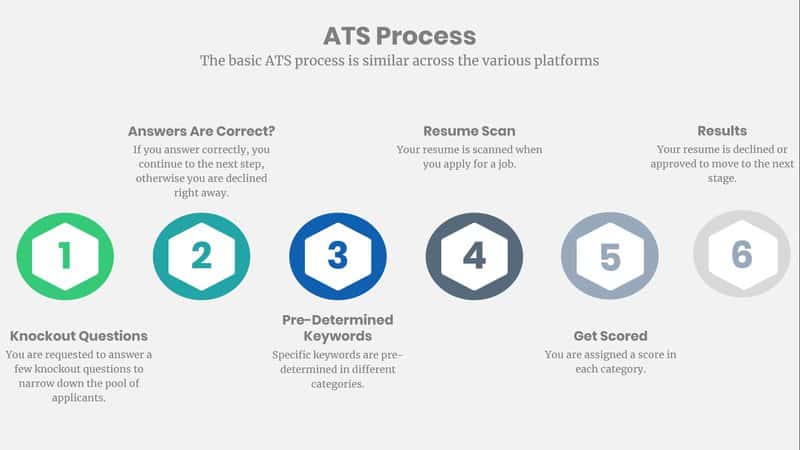
The primary purpose of any ATS system is to weed out candidates less qualified for a position and rank eligible candidates. If you don’t write your profile with ATS in mind, your application might be declined long before being seen by the human eye.
The biggest tragedy of the ATS is that qualified, experienced, and competent candidates get rejected by the system due to the candidates’ failure to optimize their profile for such a system.
With an increasingly competitive labor market, companies operating in different locations, and an increasing pool of employees, organizations will continue to use the ATS in their hiring process.
Understanding how to harmonize your profile to fit its criteria is essential in a highly competitive market to get ahead in your career.
How To Optimize Your Profile To Beat LinkedIn ATS?
While LinkedIn uses the LinkedIn talent hub, it is critical to understand that not all employers use the LinkedIn talent hub, so optimize your profile to harmonize with a range of AST systems.
Here are the top tips to consider.
1) Optimize For The Relevant Keywords In Your Chosen Field
It would be best if you optimized your LinkedIn for keywords in your chosen field, as you would with your website.
What is Keyword Optimization?
Think of the time when you wanted to buy your washing machine. Which words did you type on your search engine? This is the same as applying the basics of SEO to find keywords.
Keywords refer to terms, words, and phrases that potential recruiters might use when searching for candidates with your skills and abilities.
For instance, if you are a CPA looking for an accounting job, some keywords on your profile should include QuickBooks, income tax, account, tax returns, bookkeeping, payroll, audit, and corporation tax.
Using tools like Ahrefs, Moz, and SEMrush, you can search for the most relevant terms in your field and use these terms on your profile. Undertaking keyword research is critical to outline the best keyword phrases for your profile, and you can identify them to craft an optimized profile.
Once you have identified the appropriate keywords, you must use them. Next, we will talk about each section you should add.
Use Keywords To Your LinkedIn ATS Profile Optimization

Tagline
This refers to the headline displayed at the top of your LinkedIn profile. The tagline sums up your professional brand in a few words. It’s the first thing recruiters and potential clients notice on your profile.
About section
Also known as the summary or professional background, this is your brief bio above your job experience section. The summary should be written in 2000 words or less; hence be intentional about every word used in this section. The about section allows you to tell your story in your comments.
Try to use at least 6 or 7 relevant keywords when drafting your summary. Also, remember that recruiters only see the first three sentences of your summary, so use as many keywords as possible in the first three sentences of your summary.
Experience section
Unlike your resume, which outlines your past job experience, the LinkedIn experience section provides an outlook of your value addition to past employers.
Instead of copying your resume:
- Outline each job role in a small paragraph
- Explaining your achievements in each position
- Explain how your contribution enabled your employer to achieve its goals.
Use relevant keywords in this section to increase compliance with the ATS system. The best strategy is to read the job description to understand what is required and adjust your experience section to meet the demands of the potential role. However, maintain your integrity while drafting the experience section. Be truthful and honest, and only list the functions you performed, not lying to cheat the system.
Skills
This is defined as the ability to execute specific tasks. If you are an accountant knowledgeable in your country’s tax laws, using this knowledge to file company returns is a skill.
The LinkedIn skills section outlines the skills relevant to a job you want to apply for. Using keyword research tools outlined above, research the relevant keywords in the target industry, and include the keywords while drafting your skills section.
Like the experience, be truthful and honest about your skills, and only list your skills, not lying to beat the system.
The General Keyword Guidelines Apply To LinkedIn ATS
Remember, the general guidelines on keyword optimization apply to LinkedIn. Thus, avoid keyword stuffing or using keywords in every sentence. The general rule of thumb is to keep the keyword density between 1.5% and 2%.
This means that you should use one or two keywords for every 100 words. Increasing the number of words can enable you to use more keywords while complying with the LinkedIn keyword-stuffing policy.
Accomplishment and featured sections are critical in your LinkedIn optimization. Use relevant keyword phrases and words while drafting these sections to ensure recruiters and potential clients can find you easily. Also, adding additional sections to your profile is recommended to allow you to provide further information.
2) Customize The Profile For The Target Job
Customizing your profile or each job might be challenging since you will apply for thousands of jobs using the same profile, but this is the key to beating the ATS system.
Customizing your profile implies drafting it to match the job posting regarding skills, experience, competence, and geographic location. About your headline, it is essential to customize it, particularly when you want to make a job change.
When you create a profile on LinkedIn, your current job title becomes the default headline. For instance, if you are a marketing manager at Milton Realtors, your default LinkedIn headline becomes “Adam Smith; Marketing Manager at Milton Realtors.”
Your LinkedIn headline should be customized accordingly if you want to shift from real estate to the e-commerce industry. Thus, draft a headline like:
“Marketing Manager/ E-Commerce Knowledgeable/ Direct Email Campaigns Expert/ PPC Campaigns Expert / Sales Conversion Specialist.”
Remember to always tell to truth; you can give different importance to your skills depending on the job.

This way, you get to retain all the titles relevant to getting a job in a bank while omitting the ones irrelevant to the current target job, like real estate developer.
Remember, most recruiters and potential employers see the headline only in the search results. The keywords and phrases used on your headline determine whether or not the recruiter will be interested in viewing your entire profile to determine if you are fit for the job.
Similarly, most ATS systems use the headline to determine whether your profile should be declined or moved to the next stage of the application process.
Is It Possible To Customize Your Resume For Each Job Post?
Tailoring your resume for each job posting is one of the most challenging hurdles for every job seeker, but it is critical in job hunting. Each job posting requires different qualifications, skills, soft skills, and job experience.
The primary logic behind tailoring your resume for each job posting is to highlight your skills and experience relevant to the job posting. For instance, if you are applying for the finance manager position and work part-time as a security officer, is that experience relevant to the finance manager position?
You should remove such details from your resume. However, if you work part-time as an accounting tutor at a community college and are applying for the finance manager position, is the experience relevant to the job posting?
While customizing your resume for the job posting, every skill, qualification, experience, hobby, and interest should support your application. When applying, your first aim is to beat the Linkedin ATS and move to the next stage of the hiring process.
3) Write Your Resume Thinking On LinkedIn ATS Besides Recruiters
Like human beings, ATS weeds out weak candidates by scanning for specific keywords related to the job. Think of the last time you wanted to buy a watch; which words did you type on your search engine? The ATS uses the same concept while scanning through your resume.
The best way to get the right keywords for a specific job is by reading through the job posting and identifying keywords.

The best keyword to use is when describing your job experience and qualification.
For instance, if you are applying for an accountant position, some critical keywords include taxes, tax returns, tax filing, QuickBooks, Sage, payroll preparation, statutory deduction, VAT, PAYE, and annual tax returns. Is your resume optimized with such words?
Also, know how to use the words correctly to avoid keyword stuffing which can be penalized by some ATS.
4) Use Chronological Formatting
What is the best format for an ATS-compliant resume? According to hiring experts, the chronological format, also known as the reverse-chronological format, is the best resume format for Linkedin ATS and hiring managers.
The chronological format outlines your job experience and qualification, from the most recent to the earliest. With this format, someone can quickly scan your career journey and see your progress. Also, with this format, you can highlight the experience and qualifications which are most relevant to the job posting.
Besides being ATS compliant, the chronological format comprehensively provides the outlook of your critical information. The major sections of a chronological format are:
- Contact details like name, address, location, phone number, and email. Include Professional titles like Dr, Prof, or any other title.
- Personal summary or career objective.
- Skills and competence, including soft skills.
- Education background.
- Work experience, including achievements.
- Languages, certification, volunteer experience, hobbies, and interests.
These are optional sections; you can leave out this section if you want to create a one-page resume.
Remember to use standard terms while drafting the sections. The first part uses personal details as the heading, which is familiar with most ATS. For the other sections, use standard terms while drafting the header.
For instance, avoid using headings like ‘Places I have worked’ while writing your experience or heading like’ places I studied’ while drafting your education background. Use education, experience, skills, and other volunteer positions on your headings, and be familiar with most ATS software, including, of course, the LinkedIn ATS.
5) Combine Both Long-Form And Acronyms When Writing Industry-Specific Words
A recruiter can understand that search engine optimization and SEO mean the same thing, while an ATS might not understand. Remember, an ATS is a pre-programmed system designed to accept or reject resumes based on a specific algorithm.
Since you don’t know the specific algorithm of the ATS, it is safe to use both the long-form and acronyms when writing your resume. For instance, if you have an MBA, you can write both the abbreviation and the long-form master of business administration on your resume. Similarly, write certified public accountant and CPA on the resume if you have a CPA.
6) Use The Correct File Format for LinkedIn ATS
Unless there is a specified file format on the job posting, always use the word format on your resume.
While some recruiters advise using PDF format to ensure your resume remains intact when submitting, some ATS is programmed to decline PDF format. Thus, always stick to word format unless specified.
Other than the file format, avoid special characters to make your resume ATS–compliant. Photos, images, charts, and other graphics can make your resume be rejected. Other fancy formatting tools you must avoid on your resume include:
- Tables
- Text box
- Logo
- Graphs and other visuals
- Tables and columns
- Headers and footers; all your information should be within the text. Sometimes the ATS system can drop information on headers and footers.
- Uncommon headings like ‘where I have made an Impact’ instead of job experience. Stick to conventional headings like education, work experience, skills, personal information, and career objective.
- Hyperlinks
Use a traditional and easy-to-use font like Times Roman and Arial. Also, your font size should be 12 or 14 to ensure the resume content can be read easily while keeping the resume size standard.
Keep the resume short and concise to increase your resume compliance with the ATS system. The ideal resume size should be two or three pages, depending on your experience and educational background. Most entry-level jobs like internships and graduate trainees require a one-page resume.
7) Don’t Apply For Two Jobs In The Same Company At The Same Time
You might be eager to join a particular organization and think applying for any open job increases your chances of joining the organization.
The truth is that applying for multiple jobs in one organization simultaneously shows a lack of confidence in your skills and abilities. Why are you using it for the social media position if you want to join the organization as a tax analyst?
It shows a lack of confidence in your skills, which gives a recruiter a good reason to reject your application, even if you make it past the ATS. Remember, some ATS is designed to decline multiple applications by marking them as spam.
How long is a good time? Some organizations will send regret emails, hinting to try again. If the organization doesn’t send regret emails, wait for two months after the end of the application duration, then apply for another open job. Thus, apply for one position; wait for a reasonable amount of time before applying for another job.
Beating the ATS is the first step toward getting your dream job. Using these tips, you can tailor your resume not only to win the ATS but to impress a hiring manager.
8) Avoid The Use Of Acronyms And Special Titles
Remember, ATS, like all other software, is coded software with pre-determined codes for declining or accepting an application. Unlike a human being who will understand some terminologies or acronyms, the system is pre-programmed with specific standard terms, so using acronyms on your profile sets you up for rejection.
Using professional jargon on your profile might be interpreted differently by the system, hence categorizing your application in the rejection category.
For instance, if you are a brand manager, different companies use different terms to remain competitive. While some companies might refer to brand managers as brand warriors, others might refer to brand managers as enthusiasts.
The ATS might not recognize these terms, so using search terms on your profile might be detrimental. Another example is a credit officer in a bank.
While most lending organizations use the terms loan officer, relationship officer, or credit officer, some organizations might use the terms wealth creation advisor or financial advisor to define the same position. These titles might be interpreted differently by the ATS, causing your application to be declined.
Also, your academic qualification should be drafted using clear terms. The ATS system might not know the difference between an MBA (Master of Business Administration) and a Master’s degree in business administration.
Use both the long and short versions of your title, or write both the acronym and the full title. For instance, in the above example, note the MBA both in whole and short. Other examples that you must write in full and the acronyms include:
- Project management Professional (PMP)
- International business machine (IMB)
- Certified Public Secretary (CPS)
- Minnesota Mining and Manufacturing (3M)
Other than the job titles, practice writing both the acronym and full title when writing the titles, companies, or the industry jargon.
Make it Simple for the LinkedIn ATS.
Simplicity is the foundation of every software, and so should your profile. When creating a code for any software, developers use straightforward language to improve the user experience of the software, and the ATS is no different.
Use simple language that anyone outside your industry can understand without straining. If you want to demonstrate your competence and experience, you can use the knowledge and about us section, but simple and easy-to-understand language.
The only constant thing in life is change; the only way to beat change is to stay ahead. Using these tips, draft a profile that not only complies with the ATS but puts you ahead of other applicants.
Understanding how the system works will enable you to harmonize your profile with algorithms and ensure it gets accepted and ranked highly.

Christian has over ten years of experience in marketing agencies. Currently, he has been dedicating his time to a tech startup and also writing for major publications. He loves podcasts and reading to keep up with the latest trends in marketing.

This needs you to completely review the posting just before you apply for a job.
Hey Jon, I would create a resume and profile based on your job target. Keywords are becoming very important to get to the next step in the job application process.