Are you struggling to create a unique Facebook Ad but can’t seem to think outside of your competitors’ box? Are you wondering how to find ads on Facebook? The Facebook Ad Library is a fantastic tool that enables you to research and spy on your competitors’ ads and campaigns.
But it isn’t just for research purposes. You can also use Facebook Ad Library to spruce up your ads and reach more people.
Every marketer wants to grow their Facebook page. They want to be able to show that they have a lot of supporters and fans on their page. It indicates that they are popular in their niche.
However, growing a Facebook page is not as simple as people think. It takes more than just posting great content daily and hoping people will like it.
There are a lot of essential factors that you should consider before starting to use Facebook ads.
In this article, we will offer a detailed guide showing how to use the Facebook Ad Library to grow your business.
First, let’s take a look at our article topics.
Table of Content:
- What Is the Facebook Ad Library?
- Is the Facebook Ad Library Free?
- How to Find the Facebook Ad Library?
- How to Use the Facebook Ad Library?
- How to Hide Ad Library on Facebook?
- How to Spy on Your Competitors on Facebook Ad Library?
What Is the Facebook Ad Library (Also Known As Fb Ad Library)?
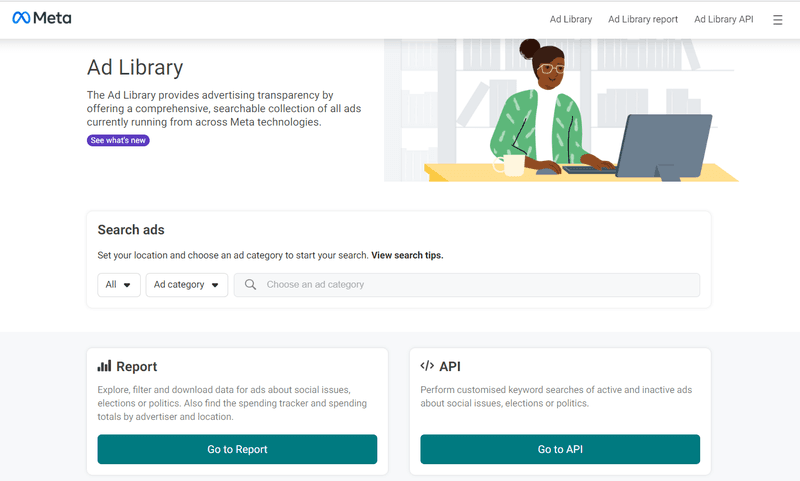
Now that you’ve come this far, you may wonder what the Facebook Ad Library is. So, what does the Facebook Ad Library contain?
The Facebook Ad Library is a collection of ads from advertisers and agencies worldwide. They’re all categorized by industry, so you can find exactly what you’re looking for.
You can find a Facebook ad that a competitor has succeeded in and sturdy their strategy. You can do that because the library also includes data about each ad’s performance, such as how many impressions it received and how much money it generated.
The Facebook Ad Library is also an Instagram Ad Library. Yes, you can also check Instagram campaigns there. For that reason, some people are calling it Meta Ad Library.
You can use this information to learn more about your audience and optimize your campaigns accordingly.
The campaign groups the ads. You can view them in chronological order by date. Moreover, it is also possible to search for particular ads by keyword, date, and other criteria.
You can use the ad library to see which ads have performed best, as well as to replicate successful campaigns and learn from your mistakes. The ad library will tell you who saw each ad to see which worked best with specific audiences.
It is an absolute must-have resource if you want to create high-performing ads.
Is The Facebook Ad Library Free?
Yes! The Facebook Ad Library is absolutely free to use. It’s an excellent resource for new and experienced advertisers looking to improve their ads by studying what others have done well.
It is a free service that lets you view and download up to 10 ads from any page.
You can also export the ads to PDF and Excel or save them as images.
The Ad Library is an excellent way for content marketers to get inspiration for their ads, but it’s not meant for advertisers who want to use it as an analytics tool.
How to Find the Facebook Ad Library?
Type facebook.com/ads/library into your browser address bar. This page looks like a search engine. Make sure to choose the correct country before you proceed.
Now, you have to choose your category. There are only two categories if your location is set to ‘All’. The political issue, election-related ads, and all other ads. So, if you are looking for commercial ads, select all ads, as shown below.
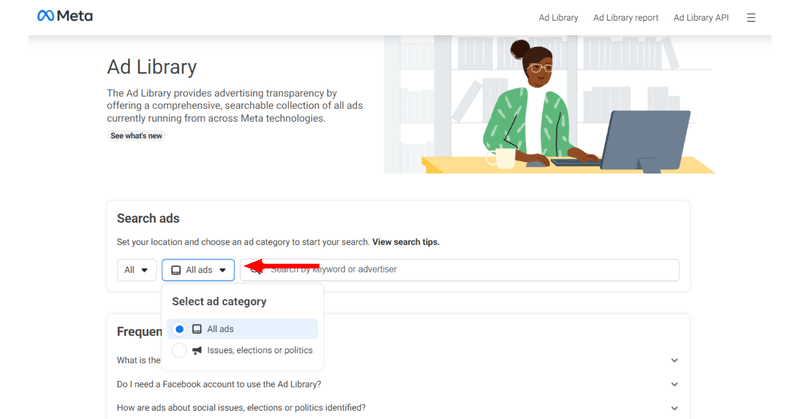
The next step is to search for a brand. For instance, if you search for Nike, The results will show all the pages running Nike ads.
Once you have selected a page, you can check the details of every one of their ads. This includes the start date, the platforms the ad is running on, and if it has any other versions. The various platforms are Facebook, Instagram, Messenger, and the Audience network.
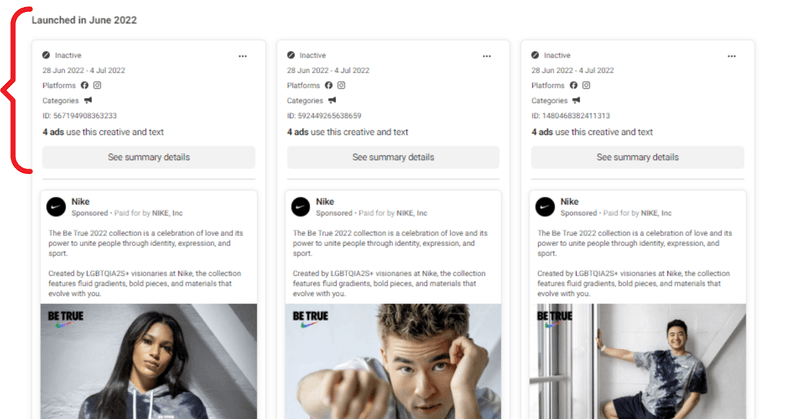
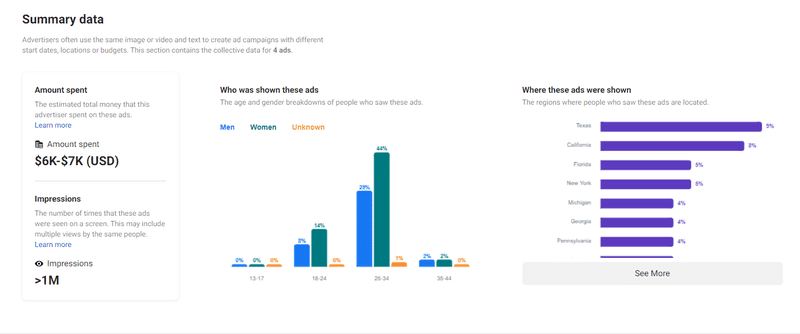
Filters
Also, you can use filters to refine your search further. The filters are for language, platforms, media type, and date.
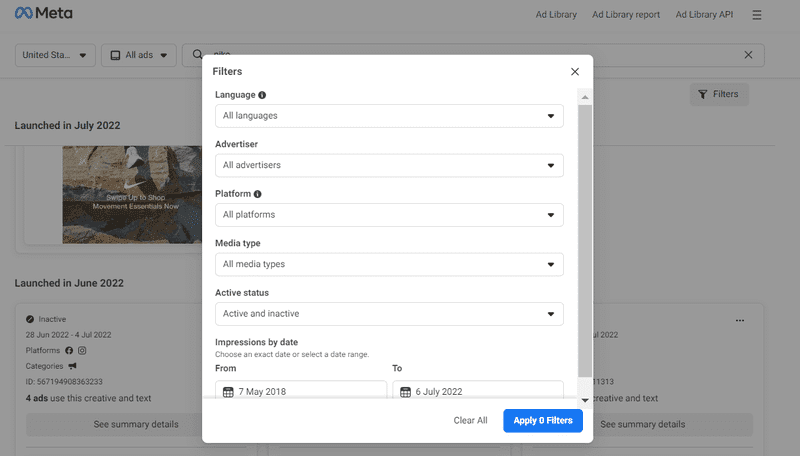
The language filter allows you to choose the language you want to see the ads in, which is helpful if you want to run ads in a particular region.
As mentioned earlier, there are four platform options available. Now, if you only want to look at Instagram ads, choose that option, and you will only see the ads running on that social media network. You can also see the number of impressions in a particular date range.
This information comes in handy when planning marketing campaigns. Also, these filters help us understand the strategy of our competitors in a better manner.
How to Use the Facebook Ad Library?
Now that you know where and how to locate the ad library, it is time to utilize it to gain maximum advantage.
Gain Inspiration
Facebook offers a variety of resources to help you create compelling, effective advertising. The Facebook Ad Library is a resource that allows you to see how other brands utilize advertising on the platform. This includes which posts resonate with your audience and what formats work best.
In this way, the ad library can help you generate brand awareness and leads.
Find New Clients
You can use the Facebook Ad Library to discover and reach out to potential clients. You may see that a business you are interested in is not running Facebook ads. It allows you to contact them about your services.
You might even use the Ad Library to show them what their competitors are doing to convince them of the value of utilizing your services.
Analyze Advertising Trends
Marketing professionals should keep up with advertising trends to understand their target audiences. One way to do this is by monitoring and analyzing Facebook library ads.
Such analysis can help marketers identify patterns to adapt their strategies. To gain the most from this analysis, you should focus on imagery, messaging, offers, and calls to action.
Discover What Works For Your Competitors
Advertising trends come and go. Sometimes a successful campaign will spawn others that are similar.
For example, You may see that a competitor is using an ad format that has proven successful. So, it could be time for your company to try the same ad format. It is completely fine to emulate the best practices in the industry.
How to Hide Ad Library on Facebook?
The social media teams of various organizations put in a lot of effort to create ads. They certainly would not want all their tactics to be visible to everyone. Unfortunately, this is not possible.
Facebook launched the Facebook ad Library feature in May 2018. This feature aims to promote transparency. To achieve this, Facebook started providing more information about the ads they viewed.
The Ad Library is available to everyone. However, one needs to be logged in to view certain restricted content, such as ads on alcohol and tobacco.
Also, anyone can search for ads in the ad library. They use the name of any organization, brand, advertiser, or page to do this.
How to Spy on Your Competitors on Facebook Ad Library?
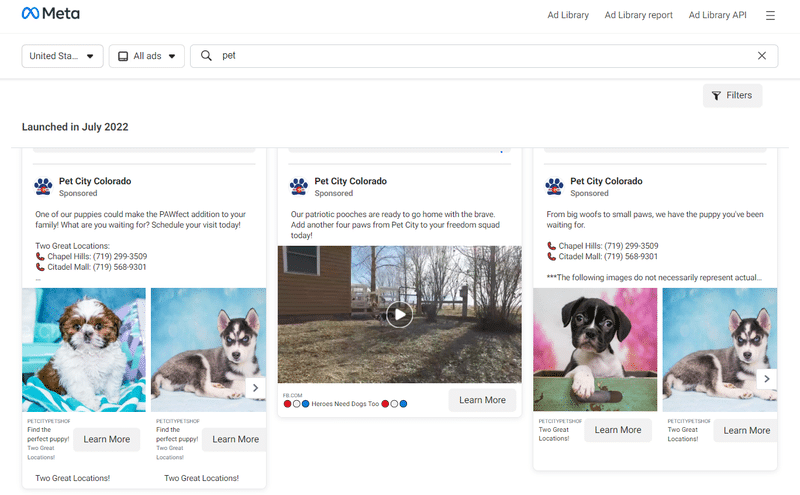
Understanding your competitors’ strategies is critical for business success. It is known as competitive analysis. Also, it enables you to learn from others in your industry.
The Facebook Ad Library provides a wealth of information about your competitors’ Facebook ad campaigns. You can see what ads they’re running, when and where the ads are being shown, and how they approach their messaging.
Reviewing your competitor’s advertising strategy on Facebook allows you to adjust your own ad strategy to use their best tactics. This can include adjusting your budget, changing your targeting, or experimenting with new ad types like video or carousel ads.
Explore Ads From Different Industries
When you first access Facebook’s Ad Library, your instinct may be to search for your competitors and see their ads.
However, this is not necessarily a good idea. There are hundreds of industries out there that you can learn from, whether it’s high-end luxury retail, insurance, or the law.
Observe Patterns
If you browse the Facebook Ad Library, you will learn about the different ads the other brand uses. It will help you understand the preferences of the audience network.
Different formats could be image ads, videos, or carousel ads. They could even be slideshow ads.
Use Ads That Have Longevity
Creating new FB ads at very short intervals is very time-consuming. Facebook’s Ad Library can help you find successful ad campaigns from major brands and apply them to your own business. First, search for a brand in the Ad Library. Filter results to show only active ads. Once you have a list of relevant ads, study them to see what works well and why.
Compare Ad Copy Variations And Formats
Compare your ads to big brands in your industry or other industries. There are lots of ways to do this. However, the easiest way is to scan a few dozen ads and look for similarities in word choice, length, and tone.
Find The Competitor’s A/B Tests
Facebook’s A/B testing feature is one of the platform’s most powerful tools for advertisers. It allows you to test different ad variations against each other. Whether it is a change in the copy with the same image or a completely different call to action, the Facebook
Ad Library allows you to create a set of features for the A/B test. It helps you create highly optimized ads that will get you better results.
Getting The Timing Right
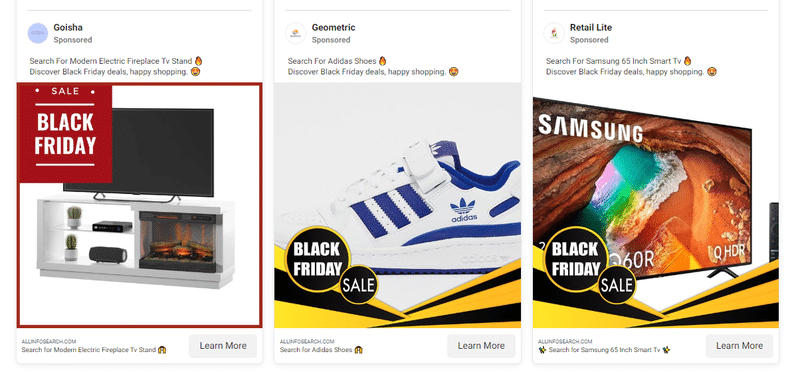
Like with most other things in life, timing is of the essence in marketing campaigns. When choosing when to run your ads, you should consider what your competitors are doing and think about their timing.
Suppose you want to do Valentine’s Day or Black Friday deals next year. You need to look at the ads running around those times this year and see if there are any patterns.
Use The Report Feature
The Facebook Ad Library report feature allows you to search for specific ads. This can be helpful if you’re specifically looking for political or social ads and data on where these ads are placed and how much they are spent on them.
Decipher Ad Funnels
Marketers know that ads lead to funnels. Funnels usually consist of an ad that drives traffic to a specific location, typically a landing page. Not only can you tell which ads are running, but you can also determine how competitive and creative your competitors are can only be done by following their funnel.
To follow the funnel, Click each ad. See where it takes you and what you find on the landing page. Record it all and compare your findings with those of others who’ve clicked these ads.
Find Other Promotional Opportunities
Use Facebook ads to promote non-product content as well. For instance, promote your versions of your competitors’ ebooks by advertising them to generate leads.
Browse the Ads Library; you will probably find dozens of other ideas and promotional opportunities.
In Conclusion
The library gives you access to thousands of different types of ads from a wide range of businesses and industries. This helps you understand what works well and what doesn’t work at all.
By studying these ads, you’ll learn how they’re set up. You will also know what images they use and why they work so well for their target audience.
It’s also important to remember that every business is different, so don’t expect every ad in the Facebook Ad Library will work for your brand or business right away. But by studying some examples closely, you’ll soon be able to identify what works best for your brand and why it works so well with its target market.

Ranu Kumari is a Professional Writer and a Marketing enthusiast who currently runs her own Marketing Consultancy, LatitudeBOX. She has written promotional articles for multiple brands and has published her work in Scopus indexed journals. She is passionate about expressing her thoughts and ideas to connect with her readers in a voice that they understand.

Really useful content, thank you. I tried to add another resource I used about FB Ad Library, I hope it helps 🙂