Looking for a job opportunity? And you have applied to multiple openings through company portals and referrals, but nothing seems to work. Well, it’s time to use the social network for professionals. Yes, we are talking about LinkedIn. This platform introduces new features for its users quite regularly. This article will discuss the ‘Open To Work’ feature on LinkedIn.
Table of Contents:
- Open to Work on LinkedIn Feature: What Is It?
- Steps to Activate the Open To Work on LinkedIn Feature
- What Are the Advantages of Open to Work on LinkedIn?
- How to Use “Open To Work On LinkedIn”?
- What Are the Disadvantages of the Open to Work On LinkedIn?
- How to Turn the “Open to Work” Feature Off?
- What Are the Other Ways to Use LinkedIn Optimally?
Open to Work on LinkedIn Feature: What Is It?
The Open To Work feature is a signal to recruiters that you are interested in exploring different jobs. Also, there is an option to let your entire network know if you are okay with it.
Steps to Activate the Open To Work on LinkedIn Feature
- Open LinkedIn and go to your profile. Also, remember to use your personal profile, as this option does not work for businesses.
- Go to view the profile under the ‘Me’ icon in the top right
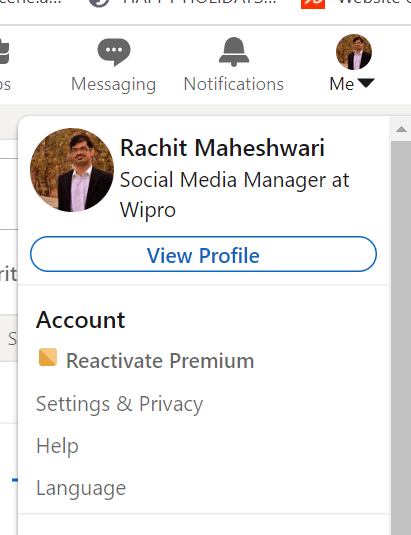
- Click on the ‘Open to’ button that appears below your name and designation.
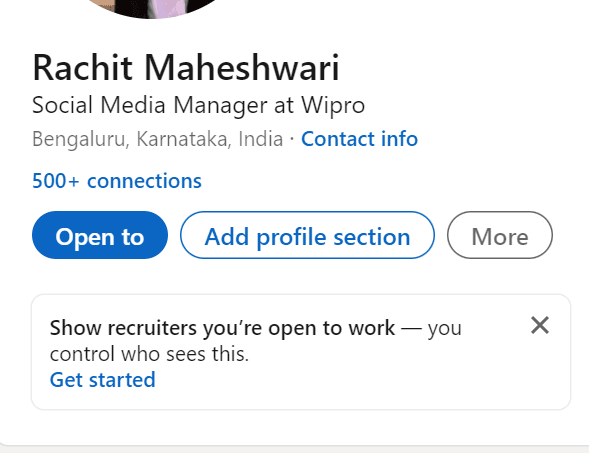
- You will see the ‘Finding a new job’ option in the drop-down menu. So, this means that you are actively looking for work.
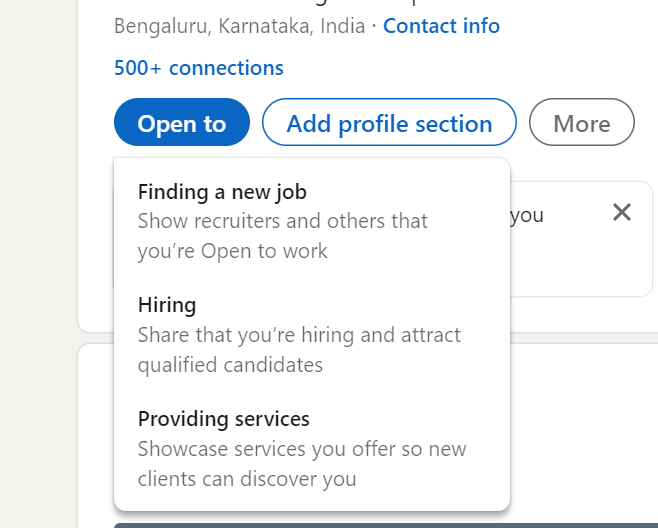
Options under the ‘Finding a new job section.’
Choosing ‘Finding a new job’ will open a pop-up window with the following options:
The kind of jobs and opportunities you are looking for – Once you start keying into what you want, the platform will generate related suggestions.
Your preferred job location – As far as the location is concerned, Linkedin provides several default options. However, you can add any location or check the ‘Remote work’ check box in ‘Finding a new job.’
Start Date – There are choices here. Firstly you can choose to start immediately. However, if you are not looking for any openings right now but want to understand the state of the job market, then you must choose the second option, which is – flexible, I’m casually browsing.
Lastly, you can select the type of job that you are seeking. You can choose between full-time and part-time roles. Also, you have a few other options, such as an internship, a contractual position, or a temporary gig.
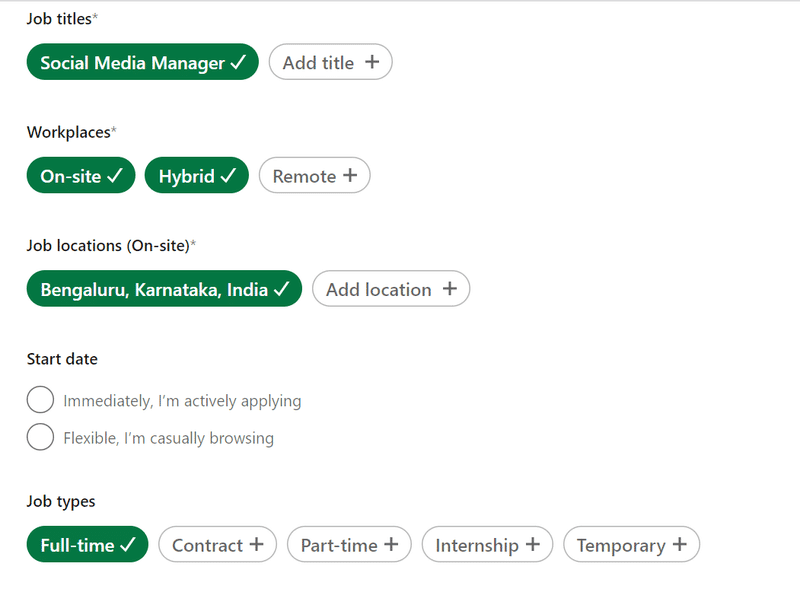
Now you have filled in the details about the kind of job you would prefer. Good. The next step is deciding on the visibility of the ‘Open To Work’ badge. You can select the first option ‘All LinkedIn Members.’ Now, everybody who is on LinkedIn can see this badge.
On the other hand, you can also choose ‘Recruiters only.’ This way, only the people who use LinkedIn Recruiter can see the ‘Open to Work’ badge on your Linkedin Profile.
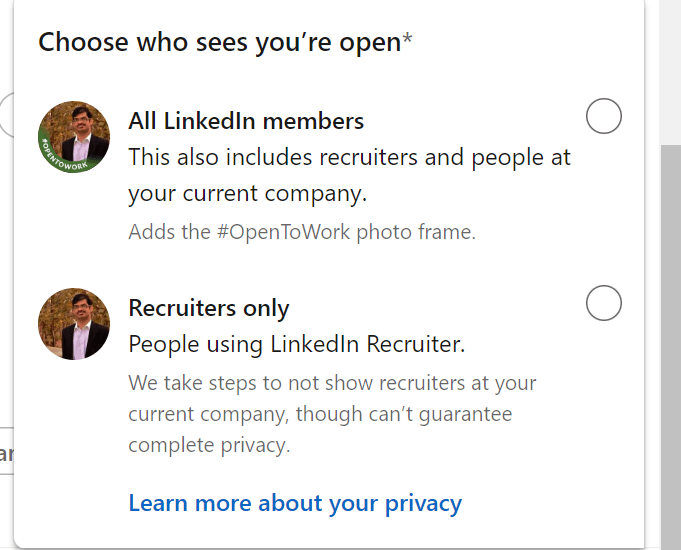
This is how the badge appears once it has been set.
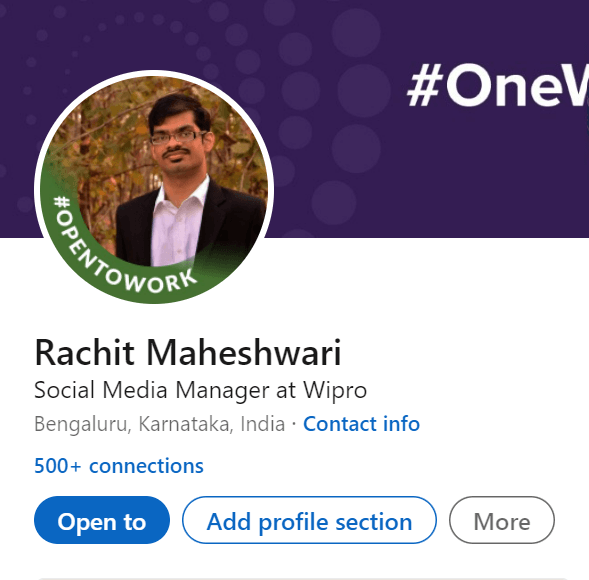
What Are the Advantages of Open to Work on LinkedIn?
The job has changed radically over the years. Moreover, this evolution has not stopped. This has helped strengthen the community of job seekers on LinkedIn.
If your profile contains the details of your skillset and work experience, the ‘Open to Work’ badge could be your gateway to the next big opportunity.
This happens mostly in cases where the person looking for a different job knows what he wants. However, there also needs to be a role that has a reasonably high demand. The role could be in a specific sector. It could also be industry agnostic. This is where the preferences of the individual come into the picture.
There are several occasions where the ‘Open To Work’ badge enhances personal branding and networking. Apart from helping you out in your job search (of course!)
Open To Work on LinkedIn increases the recruiter contact rate.
According to LinkedIn, switching on the ‘Open To Work’ option boosts your chances of a recruiter contacting you by 2X. Also, you are detailing the type of job you want.
So, you get better recommendations. Additionally, being an early applicant increases the chance of a recruiter’s response up to 4X.
Open To Work connects you to the broader LinkedIn community.
When somebody searches for you on the LinkedIn platform and has the Open To Work badge, they will know that you are looking for an opportunity. This allows them to reach out to you if they know of relevant opportunities. These opportunities could either be in their team or in a different one in the organization.
Also, the people who reach out to you might know of exciting opportunities in other organizations.
How to Use “Open To Work On LinkedIn”?
So, you have finally decided to turn on the ‘Open To Work’ feature on LinkedIn. Well, here are some ways to make it work for you.
Highlight your skills.
A large majority of the recruiters on the LinkedIn platform consider skills as the primary criteria when it comes to shortlisting candidates. Be sure to include both hard skills and soft skills. This will add to your chances of being discovered by the right people.
Also, try to use the same keywords present in the job description. This is because it is highly likely that the recruiters are searching using the same keywords.
Emphasize your relevant experience.
It always helps to use the standard job titles that appear in various job descriptions. Also, they are the search terms that recruiters are most likely to use. So, instead of calling yourself a ‘Design Samurai’, use a ‘UX / UI Designer’ job title.
Moreover, remember to write a neat little summary of your work experience so far. This will help your profile rank higher in recruiter searches.
However, if you are a student and do not have much work experience, you can always add details about your projects, internships, hackathons, volunteering opportunities, etc. These can help showcase real-life skills acquired that can come in handy in the corporate environment.
Reply to recruiter messages.
When you receive a message from a recruiter, you must respond to it. You can either accept their message or click ‘no thanks’. This helps the recruiters to know that you are an active job seeker.
Also, it helps you rank higher in recruiter search results. So, it assists you in improving your ranking and discoverability.
The ‘Open To Work’ badge also helps as many recruiters around the globe are harnessing the power of LinkedIn Recruiter. This tool allows recruiters to use current and past job positions. Further, the recruiters filter those people who are looking for work. This makes it easier for them to find interested candidates quickly.
What Are the Disadvantages of the Open to Work On LinkedIn?
We have seen the features and the advantages of ‘Open To Work’ on LinkedIn so far. However, there are times when the ‘Open To Work’ feature can work against you. Here we will look at possible situations where this could happen.
When companies hire for any position, they are generally on the lookout for the most suitable candidate. This may not necessarily be the most suitable job seeker.
So, to hire the right person for the right job, recruiters will be using LinkedIn and all other tools at their disposal, irrespective of whether they have the Open To Work badge or not.
You will be a potential target of scammers.
Knowing that you are on the lookout for a new job can place you on the radar of shady people. They could be part of an elaborate scam designed to hurt your interview chances. Or these could be people who try to make some money from you under the pretext of helping you land a job.
You can become a victim of unconscious bias.
It is a well-known fact that recruiters have a leaning toward passive candidates. These are the candidates that are not actively looking out.
In fact, they may lose interest in the people seeking jobs. This is because the active job seekers may come across as desperate.
Your current employer could give you a hard time.
This one, though rather obvious, needs to be mentioned. Some employers do not take nicely to the fact that you have decided to leave their team. As a result, they might:
- Assign you with extra tasks that you may struggle with,
- Keep you out of important meetings
- Shame you in front of your colleagues for minor errors
- Display a wholly changed behavior towards you
- Burden you with admin tasks that do not enhance your skills in any way
Recruiters will reach out to you in any case.
If your profile matches the recruiter’s requirements, he will reach out to you when your name appears in his search results. This does not depend on whether the ‘Open To Work’ badge appears on your profile.
How to Turn the “Open to Work” Feature Off?
You may not need the “Open To Work” feature turned off after a while. It could be because you have already landed your next job. Or maybe, you just wanted to understand the job market situation. In this section, we will understand the process of turning off the Open To Work badge.
- Login into LinkedIn.
- Go to view the profile under the ‘Me’ icon in the top right.
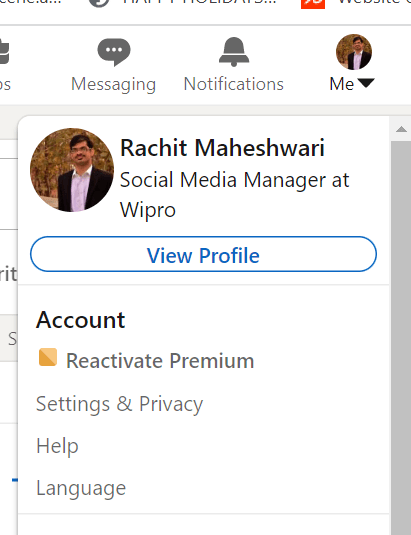
- On your profile, click on the pencil-shaped icon on the right of ‘Open to Work.’
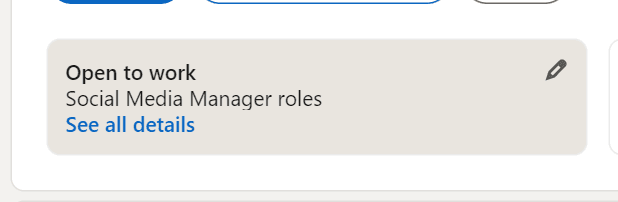
- Here you have the option to choose who can currently view your badge.
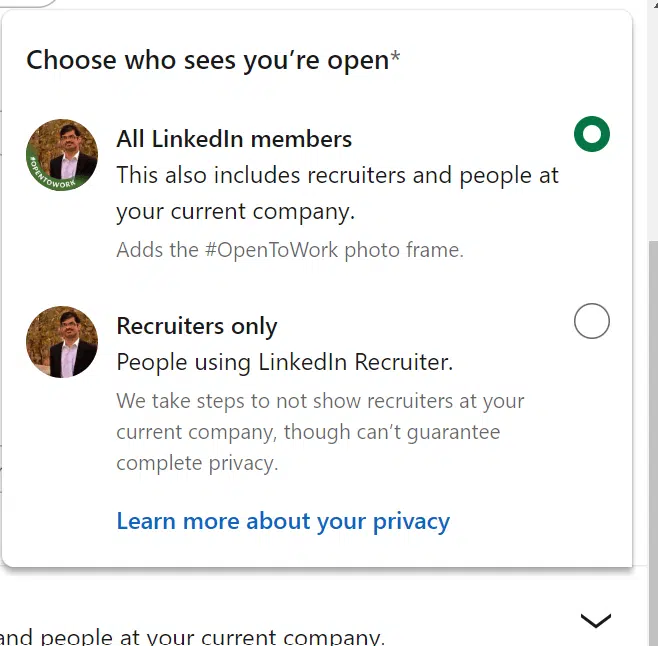
- To remove the ‘Open To Work’ badge from your profile, choose the ‘Delete from the profile’ option. This will be available at the bottom of the Edit page.
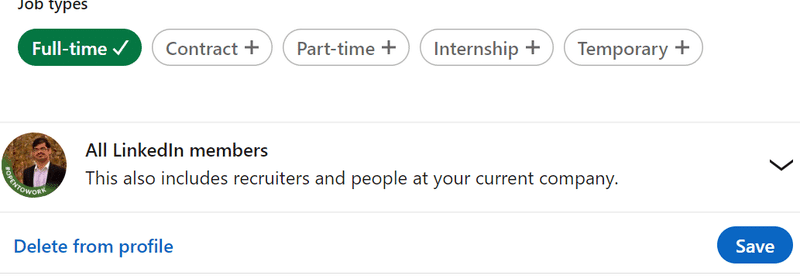
- You will see a pop-up screen that will ask you to confirm your choice. You will also be notified that you will no longer be sharing that you are open to work.
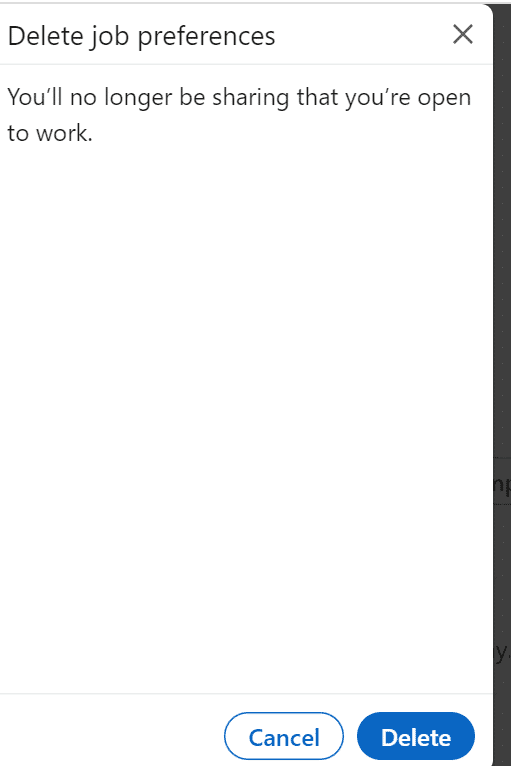
- Once you click the Delete button, the ‘Open To Work’ badge will be removed from your profile.
- Now your LinkedIn profile will look like this:
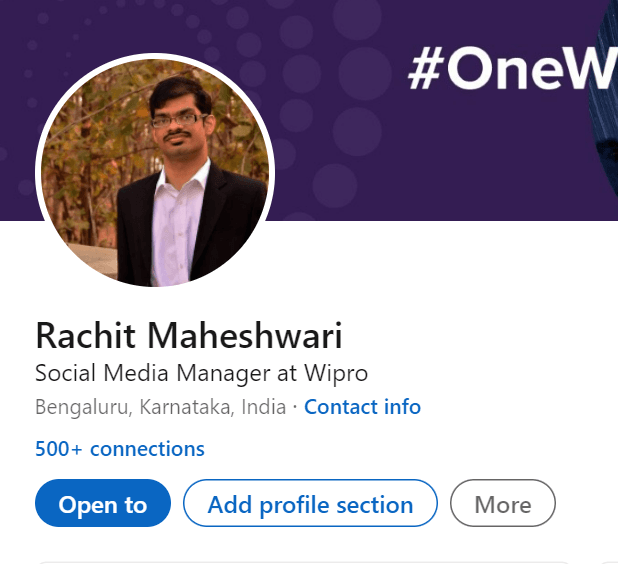
- This means that neither recruiters nor your network will now know that you are scouring for jobs.
What Are the Other Ways to Use LinkedIn Optimally?
There are many ways apart from the Open To Work Badge that help you utilize your network to find the right opportunities. To do this, you can adopt any one or a combination of the approaches given below:
Make use of targeted content
Instead of the ‘Open To Work’ badge, which comes across as a spray and pray approach, write emails, or sends personalized messages to your LinkedIn contacts. This will enable your network to help you in a better way.
Also, make sure that you have done your homework on the firm that you are applying to. This along with bringing metrics to the table will go a long way in helping you make your next big career move.
Update your LinkedIn profile
Your LinkedIn profile is your digital resume. It is the one place where you want to showcase the best of your professional self.
Firstly, the headline on your LinkedIn profile should focus on your area of expertise. Also, it has to be optimized for keywords and job titles that will catch a recruiter’s attention.
Create engaging content
LinkedIn is a social media platform that is meant exclusively for professional networking. This makes it perfect for sharing any viewpoints on industry trends and recent developments.
Also, you can provide your key takeaways from industry conferences. This will help you build credibility and increase your followers. So, you expand your network and automatically open yourself to new opportunities.
LinkedIn Secrets
Do you want to know more secrets about LinkedIn? Check out all our topics about it:
- Add Interests on LinkedIn: How To Do It To Find A Job?
- How To Remove a LinkedIn Connection Discreetly?
- Why And How To Tag Someone On LinkedIn?
- How to Cancel LinkedIn Learning Subscription? 7 Simple Steps
- Cancel LinkedIn Premium Subscriptions In A Few Simple Steps
- How and Why You Should Customize LinkedIn URL
- How to Hide LinkedIn Profile? When Should You Do It?
- How To Block Someone On LinkedIn?
- Saved Jobs on LinkedIn. Manage & Save Jobs For Job Searching
- Found You Via LinkedIn Profile: What Does It Mean?
- How To List Freelance Work On LinkedIn?
- 11 Easy Steps To Get Over 500 LinkedIn Connections
In Conclusion
The ‘Open To Work’ feature on LinkedIn is helpful and does have its advantages. However, there are chances that it might rub some people in your network the wrong way.
So, it is better to adopt a more subtle, under-the-radar approach to your job search. But if you still want to use ‘Open To Work’ on LinkedIn, it is better to switch it on for recruiters only. Another thing to remember is to never sound needy or desperate in your job search.
So, when reaching out to people, it is always better to do it with the intent of building your network rather than getting a job immediately.

Ranu Kumari is a Professional Writer and a Marketing enthusiast who currently runs her own Marketing Consultancy, LatitudeBOX. She has written promotional articles for multiple brands and has published her work in Scopus indexed journals. She is passionate about expressing her thoughts and ideas to connect with her readers in a voice that they understand.
