This article will show details on why and how to customize LinkedIn URL following the step-by-step process:
- Go to your LinkedIn home page.
- Click on the “Me” icon.
- Select View Profile.
- Select the “Edit Public Profile and URL” option on the top right of the page.
- You will see a new page with “Edit your custom URL” on the top right.
- Click on the blue pencil and type your name or marketing message in the box beside “www.linkedin.com/in/.”
- Click on the “Save” button. You now have a new, much cooler LinkedIn profile URL.

Okay, here’s a kicker- As of late November 2019, LinkedIn reports over 660 million users spread across 200 countries. And yes, more than two new members join LinkedIn every second. Here you get a sneak peek of why customizing LinkedIn URLs may help you.
Let that sink in.
That said, we now know that it hosts more than 600 million professional profiles. LinkedIn became the go-to place to manage your job search, increase your professional network, and even keep up to date with companies and influencers in your industries.
With these many users on LinkedIn, how do you stand out from someone with the same name as you?
Customizing LinkedIn URLs is the solution!
It seems like a trivial change, you say. It does make a real difference, just like identifying the right Chris Martin in a Coldplay concert or a cricket match.
If you are doing the default URL that LinkedIn allows your profile when you sign up, you don’t look like an “In-crowd” member because the default URL is full of numbers.
The default URL would look like- “linkedin.com/pub/yourname/29/890/2b9/”.
Whereas the URL of any in-crowd member would appear as: “linkedin.com/in/their-name.”
You will look like a savvy LinkedIn user with a URL like this, and the URL will look much better whenever and wherever you post it. Enough of the waiting now. You can change the URL as per your preference. Indeed, this is an easy task.
Why you should customize your LinkedIn profile URL
It’s always a good idea to personalize your LinkedIn URL and use something novel and significant. The presentation of a LinkedIn profile URL is one thing. Still, there are several other reasons for customizing your LinkedIn profile URL.
Here’s a list of why you should consider tailoring your profile URL.
1. It looks Super Professional

Recruiters get many resumes for each role they post, so finding a top candidate can be challenging. With that in mind, anything that can give a slight advantage can be worthwhile.
You look much more professional without those random characters in the default URL. Customizing your LinkedIn profile URL will not take much time, but it shows that you’re prepared to go the extra mile.
And that matters.
This slight change could be the difference between ending up with the Sorry, you are not selected” and “We’d like to arrange an interview.”
2. It highlights your attentiveness to detail
When it comes to most jobs, details matter.

Whether you apply for an accountant role or a manager, showing that you care about the more specific things is a savvy move.
Not only does having a customized URL mean that you know how tech operates, but it also attests that you’ve studied hard and carefully about your profile.
Customizing your URL means having thoughtful insight and wanting to present yourself in the best light. And this puts you in a positive light regarding your career.
3. It gets you identified easily

Unless you have a particularly unique or fascinating name, there are chances for someone with the same name as yours.
You must ensure recruiters find the right ‘Steve Smith’ profile. You can modify it slightly, including the middle initial, if you have a common name.
Just use a varied version of your name, try out different variations, or add your professional brand to your URL to make it unique.
How to Customize LinkedIn URL: Step by Step
Your LinkedIn is as good as your online resume. So before you customize your LinkedIn URL, post all the essential information and check before publishing your profile.
Luckily, you don’t have to be a prodigy to make this small yet significant change to your profile. Here’s how you can do it:
1. Go to your LinkedIn home page ( on the left of the menu bar, near the top of the page when you log in).
2. Click on the “Me” icon.
3. Now select View Profile. You will have your Profile open.
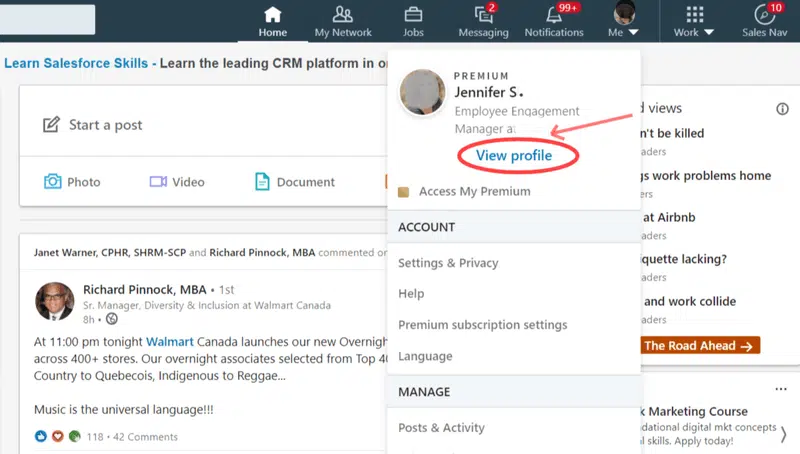
4. Select the “Edit Public Profile and URL” option on the top right of the page.
5. You will see a new page open with “Edit your custom URL” on the top right of the page.
6. Click on the blue pencil and type your name or marketing message in the box beside “www.linkedin.com/in/.”
7. Click on the “Save” button. You now have a new, much cooler LinkedIn profile URL.
Tips to Remember
- When tailoring your new profile to customize your LinkedIn URL, please keep it simple. Use up to 20 numbers or alphabets without special characters and space. You should aim to be identified easily whenever any recruiter looks for your name.
- You can use a mixture of your name and your job role, a helpful tip for those with common words. For example, suppose you are a Chartered accountant. In that case, you can use CA after or before your name to get easily identified.
- If none of your name versions is available, try your last name followed by your first one. Like, “Smithsteve.”
- You can also add your professional degree or certification after your name to make it unique—for example, Stevesmithmba or Stevesmithcpa.
- LinkedIn allows you to change your name up to 5 times in 180 days (6 months). So this name isn’t “set in concrete.” However, consistently using the same version of your character is a good idea.
This simple switch takes a few minutes and could magnify your professional profile.
Well, customizing the LinkedIn profile URL proved to be a trump card from a search engine standpoint. But what else can you do to optimize it fully?
your
When you have a customized LinkedIn URL, please make the most of it.
Be mindful that Google, Ask, and other search engines look for patterns and relationships, so this could benefit you. If you are consistent, this can have a positive effect on your SEO rank.
Yes, this is super cool, but only when you are a regular. Consistency is always a solution.
1. Nowadays, who doesn’t have a google profile? Everybody does, and if you haven’t created one, do it immediately.
When somebody searches for your name, Google gives you a free listing on the first page. Google profile is an excellent platform to put the other sites you want people to see.
E.g., Your personal and business website, your blog address, LinkedIn profile, and Instagram profile are whatever you want.
Don’t forget to add your most relevant social networking sites, including Facebook, Pinterest, and Twitter.
2. To take full advantage of the Customized LinkedIn URL, you can include the Linkedin URL in your email signature.
LinkedIn has directions for doing the same with a small logo icon. Still, it’s way more lenient and reliable- to insert the link.
Remember that spam filters might block emails with images, so better use the LinkedIn logo icon. It reduces risk.
3. Always mention your LinkedIn URL in your resume and cover letter before applying for a job or a consulting gig.
Again, this highlights your attentiveness toward details.
4. Do not forget to include your LinkedIn Profile URL in business cards.
5. Use the LinkedIn URL on any other sites you have. Like your blog, company’s website, Facebook, Instagram, Twitter, and relevant social networking sites.
LinkedIn Secrets
Do you want to know more secrets about LinkedIn? Check out all our topics about it:
- Add Interests on LinkedIn: How To Do It To Find A Job?
- How To Remove a LinkedIn Connection Discreetly?
- Why And How To Tag Someone On LinkedIn?
- How to Cancel LinkedIn Learning Subscription? 7 Simple Steps
- Cancel LinkedIn Premium Subscriptions In A Few Simple Steps
- How and Why You Should Customize LinkedIn URL
- How to Hide LinkedIn Profile? When Should You Do It?
- How To Block Someone On LinkedIn?
- Saved Jobs on LinkedIn. Manage & Save Jobs For Job Searching
- Found You Via LinkedIn Profile: What Does It Mean?
- How To List Freelance Work On LinkedIn?
- 11 Easy Steps To Get Over 500 LinkedIn Connections
- Open To Work On LinkedIn: All You Need To Know
The Bottom Line
LinkedIn unlocks new opportunities for business and job openings. So your profile is crucial as this tells employers and other users who you are.

When you customize your Linkedin profile URL, you appear to be a savvy user. Customizing your LinkedIn URL will not only get you a professional look on the site, but it will also help you stay in the minds of those who came across your profile looking for potential employees or business partners. And anyone searching LinkedIn for you will find you more easily.
Suppose you were wondering about the benefits of a customized LinkedIn Profile URL. Hopefully, understanding the advantages and steps in that case must have convinced you that it is one of the most powerful tricks.
With it, you can build and maintain your network, increase visibility, and build your professional reputation. Plus, it’s free. So why wait?

Christian has over ten years of experience in marketing agencies. Currently, he has been dedicating his time to a tech startup and also writing for major publications. He loves podcasts and reading to keep up with the latest trends in marketing.

I want to thank you for your efforts in writing this article. It helped me to change my LinkedIn URL quickly. Thanks!!
You’re welcome, Jasa!